If you use PayPal to make transactions, you may want to keep them private for various reasons. Perhaps you don’t want others to know what you’re spending your money on, or you’re concerned about your privacy and security.
Whatever the reason may be, hiding PayPal transactions on your bank statement is a simple way to keep your financial activities discreet.
In this article, we’ll show you how to hide PayPal transactions on your bank statement, so you can enjoy the benefits of privacy and security.
When to Hide PayPal Transactions on a Bank Statement
When it comes to hiding PayPal transactions on your bank statement, there are a variety of reasons why you might want to do so.
One common reason is to maintain your privacy. Perhaps you don’t want others to know about your online shopping habits or the transactions you make with friends or family.
If you share a bank account or your statements with someone else, such as a spouse or roommate, you may not want them to have access to all of your financial information.
Another reason you may want to hide PayPal transactions is to protect yourself from fraud or identity theft.

If someone gains access to your bank statement, they can see exactly where you’ve been spending your money, which can make it easier for them to steal your identity or commit other types of financial fraud.
You may also want to hide PayPal transactions to avoid any potential embarrassment or judgment. For example, if you’ve made a purchase that you’d rather keep private, such as an adult toy or a subscription to a controversial website or service, you may not want that information to be visible on your bank statement.
Ultimately, the decision to hide PayPal transactions on your bank statement is a personal one, and depends on your own unique circumstances and preferences.
Whatever your reason may be, there are several ways to keep your PayPal transactions private and secure.
How to Hide PayPal Transactions on a Bank Statement
If you’ve decided that you want to hide PayPal transactions on your bank statement, there are several ways you can do so.
Here are some of the most common methods:
1. Link a Separate Bank Account
One of the easiest ways to hide PayPal transactions is to link a separate bank account to your PayPal account. This way, when you make a purchase using PayPal, it won’t show up on your main bank statement.
However, keep in mind that you’ll still need to monitor the account that’s linked to PayPal to ensure that you’re not overspending.
2. Use a Virtual Credit Card
Another option is to use a virtual credit card to make your PayPal purchases. These cards are typically linked to a prepaid balance, so they won’t show up on your bank statement.
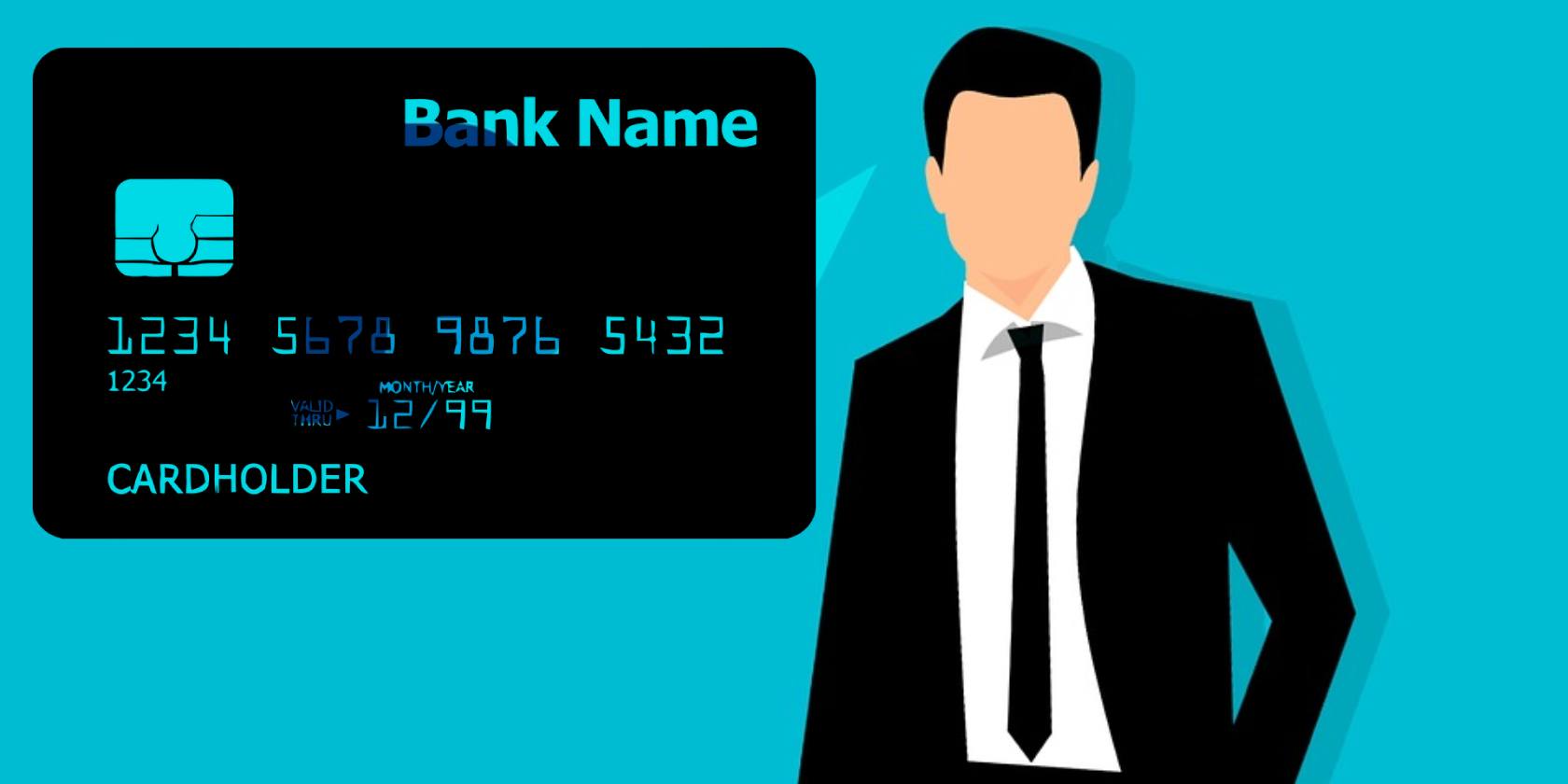 Plus, they can be easily discarded once you’ve used up the balance, which makes them ideal for one-time purchases.
Plus, they can be easily discarded once you’ve used up the balance, which makes them ideal for one-time purchases.
3. Download Your Statement as a PDF
If you don’t want to link a separate account or use a virtual credit card, you can download your bank statement as a PDF and then redact any sensitive information before sharing it.
This way, you can keep your PayPal transactions private without having to set up any additional accounts. If you choose to print a physical copy, the statements can get old really quick. Therefore, it’s important to know what you can do with old bank statements.
4. Use PayPal’s Privacy Settings
PayPal has a variety of privacy settings that you can adjust to keep your transactions private.
For example, you can turn off the ability for others to see your recent transactions, or you can hide your email address when you send or receive payments.
5. Use a Third-Party Service
There are also third-party services that specialize in keeping your PayPal transactions private. These services typically charge a fee, but they can be useful if you want an extra layer of security and privacy.
6. Use a prepaid debit card
Similar to a virtual credit card, you can use a prepaid debit card to make PayPal purchases without the transaction appearing on your bank statement.
Prepaid debit cards can be purchased at many retail locations and come with a set amount of funds that you can use for your online purchases.
7. Make a Bank Transfer to PayPal
Rather than using your bank account to make PayPal purchases, you can also transfer funds directly from your bank account to your PayPal account.
This will allow you to make purchases without any indication of PayPal on your bank statement. Keep in mind that you’ll need to have a PayPal account and link it to your bank account in order to use this method.
8. Change the Name of the Vendor
When you make a purchase through PayPal, the name of the vendor will typically appear on your bank statement.
However, if you change the name of the vendor to something more generic or vague, it may be more difficult for someone to identify the transaction as a PayPal purchase.
While this method isn’t foolproof, it can be helpful if you’re looking to keep your PayPal transactions private.
Whatever method you choose, it’s important to remember that there’s no one-size-fits-all solution when it comes to hiding PayPal transactions.
You’ll need to consider your own unique circumstances and preferences before deciding which method is right for you.
Managing PayPal Transactions on a Bank Statement
In conclusion, if you’re looking to hide your PayPal transactions on your bank statement santander, there are several options available to you.
Whether you choose to link a separate bank account, use a virtual credit card, download your statement as a PDF, adjust your PayPal privacy settings, or use a third-party service, the key is to find a method that works for you and that keeps your financial information private and secure.
Remember to weigh the pros and cons of each option and to consider your own personal needs and preferences.
With a little bit of research and some careful planning, you can keep your PayPal transactions confidential and protect your privacy and financial security.
