Uber is a popular ride-sharing service used by millions of people worldwide. When riders take a trip with Uber, they are required to pay for the ride using a payment method linked to their Uber accounts.
However, customers may find it challenging to identify Uber transactions on their bank statements due to the way these transactions are billed.
In this article, we will explore how Uber transactions show up on your bank and credit card statements and how you can identify them.
How Does Uber Show Up on Bank Statements?
When a customer takes a ride with Uber, the payment for the ride is usually processed by Uber’s payment processor called Adyen.
Therefore, how the Uber transaction shows up on a bank statement will depend on Adyen’s billing system and the bank used by the customer.
In general, Uber transactions usually show up on bank statements as “Uber BV,” “UBER* Trip,” or “Uber Technologies Inc.” followed by the city or region where the ride took place.
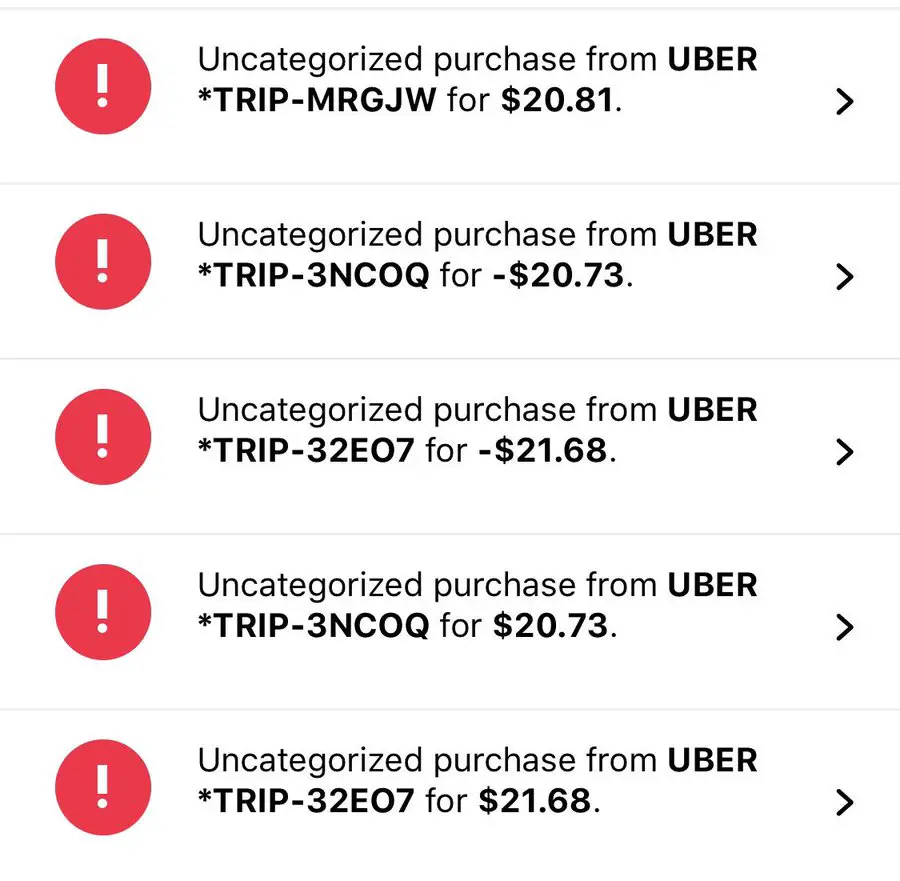
Image Credit: Twitter
For example, if the ride was in New York City, the charge will show up as “Uber BV New York” and “Uber Technologies Inc. New York,” or “Uber* Trip San Francisco” if the ride was booked in San Francisco.
Identifying and Preventing the Uber Charge
To find an Uber transaction on your bank statement, you should check your online banking account or review your paper statements.
The transaction will typically appear under the current billing period.
If you notice any unauthorized charges or suspect fraudulent activity, you should contact Uber’s customer support immediately to report the issue.
To prevent future unauthorized transactions, you should use a strong password for your Uber account and enable two-factor authentication.
You should also regularly review your Uber account information, including payment methods, to ensure that only authorized payment methods are linked to your account.
Additionally, you should remove outdated or expired payment methods and add a new payment method if necessary. Also, keep track of any unauthorized transactions like EBT Account Check in your bank statement.
What Are Uber Pending Charges?
When you take an Uber ride, you may sometimes notice a “pending” transaction on your bank statement before the actual charge appears.
This is a common practice used by Uber and many other companies to verify the payment method’s validity and ensure that the account has enough funds to cover the ride’s cost.
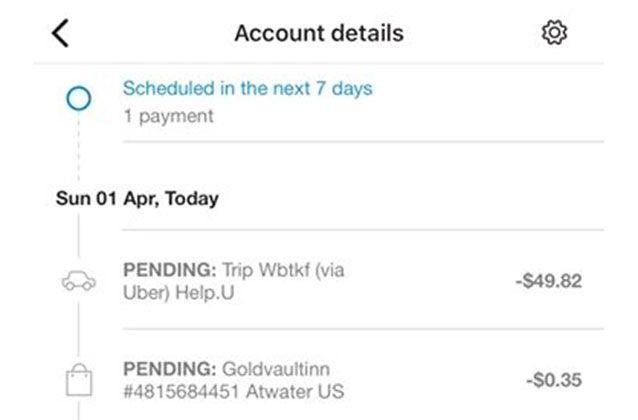
Image Credit: Yahoo News
Pending charges usually appear on your bank statement immediately after you complete your Uber ride, and they will typically show the ride’s cost plus a temporary authorization amount.
The authorization amount is a hold placed on the payment method you used to ensure that you have enough funds to cover the charge. The temporary authorization usually expires within a few days, and the actual charge replaces the temporary one.
For example, if you take an Uber ride in San Francisco that has a cost of 15 on your bank statement. The $15 charge includes the ride’s cost plus a temporary authorization amount, and it’ll be labelled as ”
ubr* pending.uber.com san francisco ca” on your bank statement.
The temporary authorization amount may be higher or lower depending on your bank’s specific policy.
It’s important to note that while pending transactions can be inconvenient, they do not represent an actual charge to your account.
The temporary authorization will be removed by your bank within a few days, and the actual charge will replace it.
Therefore, you should not try to dispute pending charges with Uber or your bank as they are not final.
A similar charge labelled Common CAP APY F1 can also appear on your bank statement. Here’s how to deal with it.
Understanding Unknown Uber Charges on a Bank Statement
In conclusion, Uber transactions usually appear on bank statements as “Uber BV” or “Uber Technologies Inc.” followed by the location of the ride’s origin.
Regularly reviewing your bank statements for any unauthorized Uber charges and taking certain precautions, such as using a strong password and enabling two-factor authentication, can help you prevent fraud and keep your account secure.
If you identify any issues, don’t hesitate to contact Uber’s customer support for assistance.
Came across a random Paramount Plus charge on your bank statement? Here’s how you can identify it and get it disputed.

All of my uber charges as of late (past 6 months +) show as uber * pending and never change to a real or solid uber transaction. Never include the city or other identifying information. How and why is that? Same with Uber eats all stay pending… Should I be concerned?
Hi Bryana. If you’re not getting charged extra, then there’s no reason to worry at all. On the other hand, if you’re noticing unknown debits from Uber on your bank statement, it’s worth contacting Uber customer support and your bank so you can take necessary actions.