Ever found yourself puzzled by an unexpected charge on your bank statement labeled “Digital River”? Fret not, you’re not alone in this. In today’s digitized world, where online transactions have become a norm, it’s not uncommon to encounter unfamiliar entries on your financial records.
This article is here to shed light on what the Digital River charge on your bank statement signifies, why it might show up , and how you can effectively address and prevent such occurrences.
What Is the Digital River Bank Charge?
Picture this: you’re sifting through your recent transactions, and there it is, “Digital River,” raising more questions than answers. Well, fear not, as we’re about to unravel the mystery behind this charge.

At its core, the “Digital River” bank charge is a result of an ecommerce transaction processing service, much like the popular PayPal platform. Digital River acts as an intermediary, facilitating seamless online transactions for various businesses.
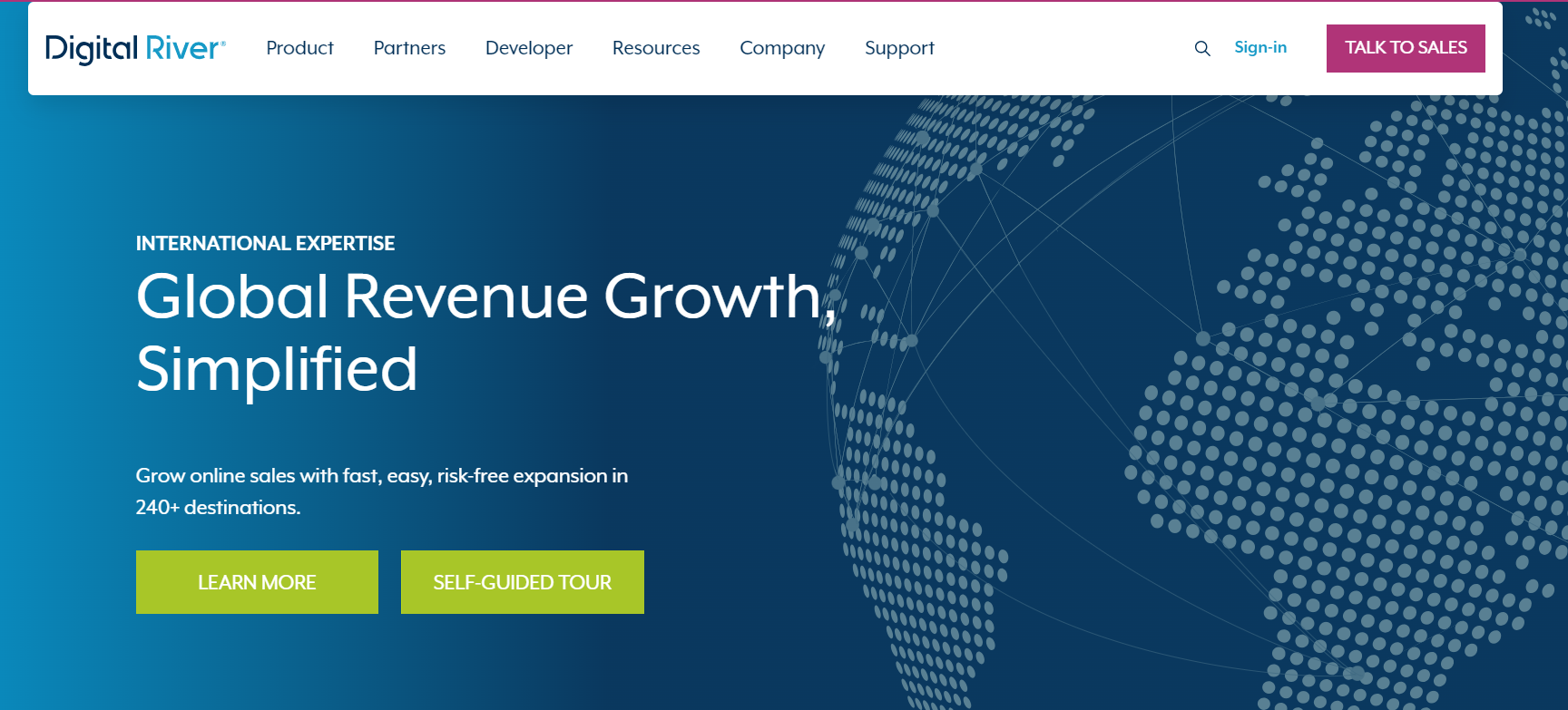
Just like PayPal simplifies the payment process for buyers and sellers, Digital River does the same, making it convenient for consumers to shop online without the fuss of dealing with individual merchant accounts.
To understand more about entries like Ikano Bank on your bank statement, delve into the insights.
How Does the Digital River Charge Look Like?
Spotting the “Digital River” charge on your PayPal or bank statement can be like finding a needle in a haystack, especially amidst the sea of transactions. Let’s break down how this charge might manifest itself on your statement.
Below, you’ll find a succinct list of transaction entries that could potentially indicate a Digital River charge:
- DRI*
- DRI
- Digital River
- DRI-Commerce
- DRI Commerce
- DRI Marketplace
- DRI* [Merchant Name]
- DRI [Merchant Name]
- DRI* [Product Name]
- DRI [Product Name]
- DRI* [Service Name]
- DRI [Service Name]
- DRI* [Website Name]
- DRI [Website Name]
These entries might appear in various forms, but they all hint at a connection to Digital River’s ecommerce transaction processing service.
The key is to look for any semblance of “DRI” or “Digital River” within the transaction descriptions. Remember, a keen eye and a bit of familiarity can go a long way in identifying these charges and distinguishing them from your legitimate transactions.
How to Prevent Unauthorized DRI* Digital River Charges
1. Strengthen Your Online Defenses
In the digital age, your first line of defense against unauthorized charges lies in fortifying your online security. Begin by reviewing and updating your passwords across platforms.
Opt for strong, unique combinations that blend letters, numbers, and symbols. This simple yet effective step can deter potential unauthorized access to your financial information, making it harder for culprits to exploit your accounts.
2. Monitor Your Financial Activity
Vigilance is key when it comes to spotting any irregularities in your bank statements. Regularly monitor your financial activity, meticulously examining each transaction.
If a mysterious DRI* Digital River charge surfaces, you’ll be quick to notice and take action. Mobile banking apps and online account access have made it easier than ever to keep a watchful eye on your funds.
3. Enable Transaction Alerts
Many banks offer the option to set up transaction alerts via email, text, or push notifications. These alerts can notify you in real-time whenever a transaction occurs on your account.
By staying in the loop, you’ll be able to swiftly address any suspicious activity, potentially preventing unauthorized charges before they escalate.
4. Safeguard Your Credit Card Details
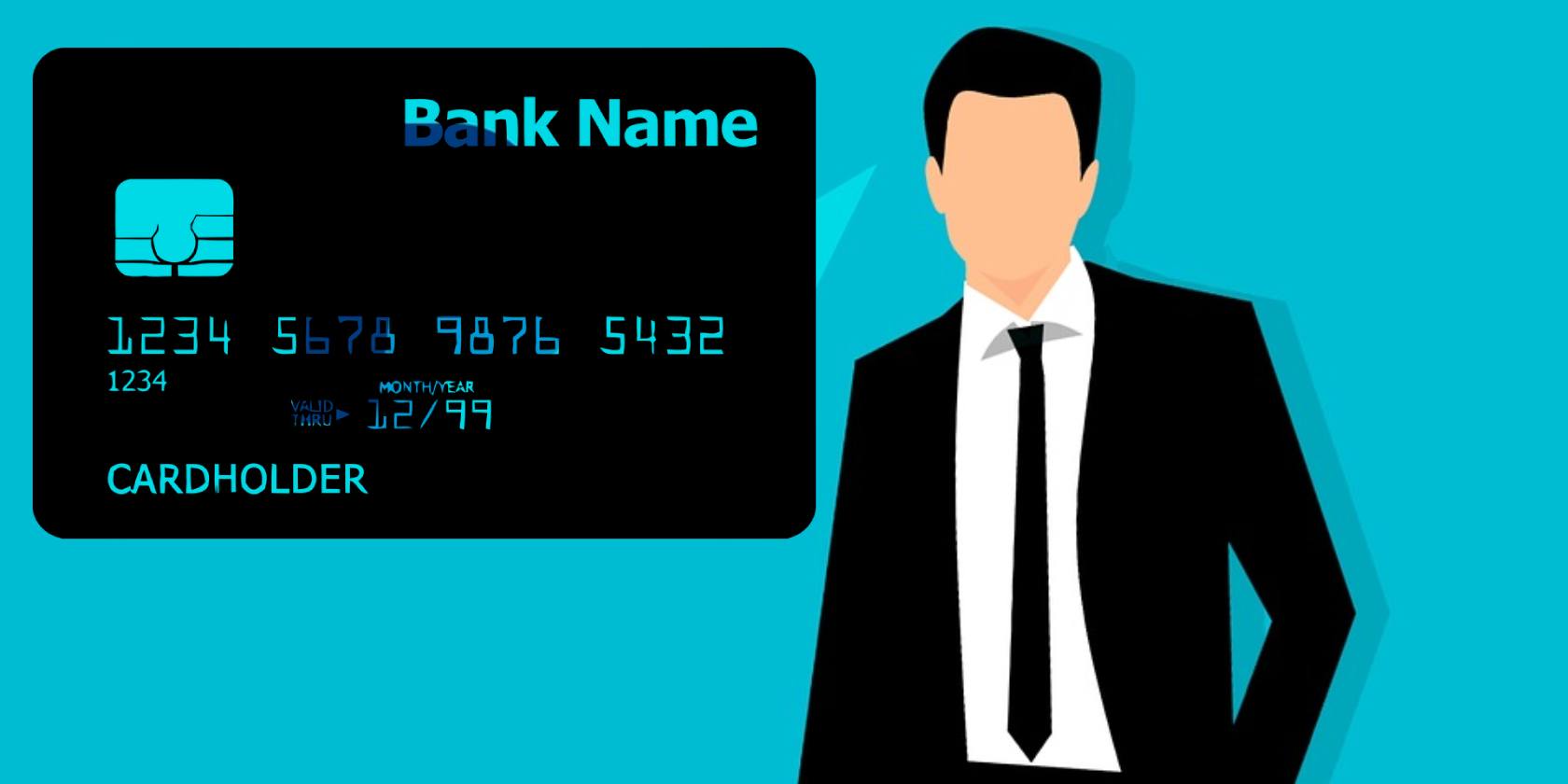
Your credit card information is a prime target for unauthorized use. Be cautious about sharing your card details online and only provide them to trusted, secure websites.
Additionally, consider using a dedicated credit card for online purchases, limiting exposure in case of a breach. If you suspect your card information has been compromised, don’t hesitate to contact your card issuer and request a replacement.
5. Employ Two-Factor Authentication
Two-factor authentication (2FA) adds an extra layer of security to your accounts. With 2FA, accessing your account requires not only your password but also a second form of verification, such as a code sent to your mobile device.
Enabling this feature can significantly reduce the chances of unauthorized access to your accounts.
6. Regularly Update Contact Information
Keeping your contact information up to date with your bank is crucial. In case of any suspicious activity, your bank should be able to reach you promptly.
Make sure your phone number and email address on file are current so you can receive alerts and notifications without delay.
Curious about the meaning behind LPS on your bank statement? Here’s everything you need to know.
Understanding Unknown Digital River Bank Charges
Digital River is indeed a legitimate service, akin to PayPal, but it’s essential to be vigilant about any unexpected charges. By promptly addressing such situations, reaching out to the relevant parties, and fortifying your online security measures, you can regain control over your finances and ensure a smoother digital payment experience.
Remember, taking proactive steps today can save you from potential headaches down the virtual road. Stay informed, stay secure, and keep those transactions hassle-free.
If you’re puzzled by transactions labeled “Dave Inc” on your bank statement, consider unraveling Dave Inc. charges for a clearer perspective.

