If you’ve noticed a mysterious charge labeled “Google Supercell” on your bank statement, you might be wondering what it is and how it ended up there. Don’t worry; we’re here to shed light on this matter.
Google Supercell refers to a payment made to Supercell, a prominent game company based in Helsinki, Finland, known for developing popular games like Clash of Clans, Boom Beach, Clash Royale, Brawl Stars, and Hay Day.
These games are available for download on Google Play, which explains the association with Google in the charge description.
What Is the Google Supercell Bank Charge?
The Google Supercell bank charge refers to a transaction made to Supercell, a renowned game company with its headquarters situated in Helsinki, Finland.
This company has garnered worldwide fame through its creations, which include popular games like Clash of Clans, Boom Beach, Clash Royale, Brawl Stars, and Hay Day. Players across the globe immerse themselves in these entertaining titles, which are easily accessible through Google Play.
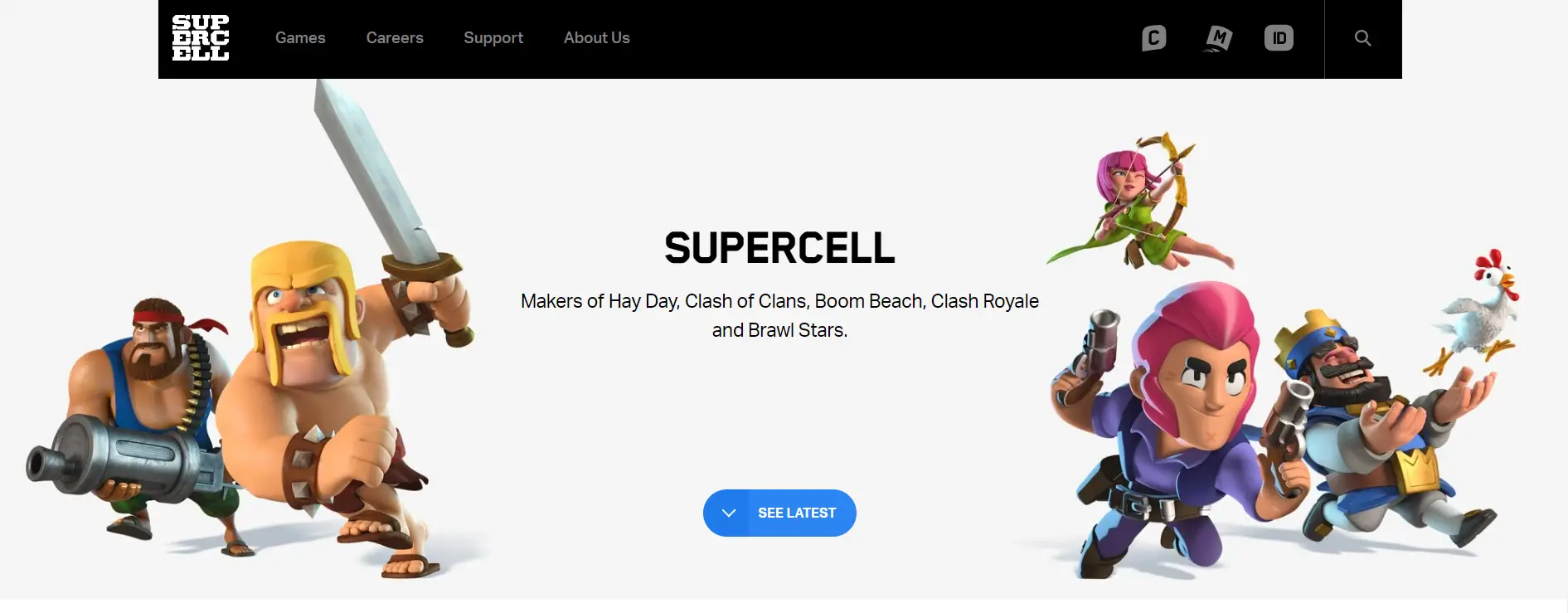
Consequently, the association with Google comes into play, leading to the mention of “Google Supercell” on your bank statement.
The appearance of this charge on your credit card or bank statement is usually the result of a purchase made within one of the Supercell games. Whether you indulged in an exciting in-app purchase or unlocked exclusive features, these transactions would manifest as the Google Supercell bank charge.
It’s essential to keep track of your financial records and familiarize yourself with the charges to identify any discrepancies promptly.
How Does the Google Supercharge Charge Appear?
The Google Supercharge charge appears on a credit card or bank statement in the following transaction entries:
- Google Supercell
- GOOGLE *Clash of Clans GOOGLE.COM/CH CA
- GOOGLE *Boom Beach GOOGLE.COM/CH CA
- GOOGLE *Clash Royale GOOGLE.COM/CH CA
- GOOGLE *HayDay GOOGLE.COM/CH CA
Each of these entries corresponds to specific purchases or transactions related to the Supercell games mentioned in the descriptions. These entries represent the charges made for in-app purchases, game upgrades, or virtual items acquired while playing the respective games.

Unravel the mystery of FTB MCT refund on your bank statement and find out what this particular entry means and how it affects your finances.
How to Prevent Unauthorized Google Supercell Charges
1. Monitor Your Bank Statements Regularly
One of the most crucial steps to prevent unauthorized charges is to keep a close eye on your bank statements. Regularly review your transaction history to identify any unfamiliar entries, including the Google Supercell charges.
Promptly notifying your bank about suspicious activities can help mitigate potential risks and minimize the impact of fraudulent transactions on your finances.
2. Enable Account Alerts
Many banks offer account alert services, allowing you to receive real-time notifications of any activity on your account. Take advantage of these alerts to stay informed about any transactions, withdrawals, or changes related to your account.
Setting up alerts for specific monetary thresholds or suspicious activities can provide an added layer of security and aid in detecting unauthorized charges promptly.
3. Secure Your Personal Information
Protecting your personal information is paramount to safeguarding against unauthorized charges. Be cautious about sharing sensitive data, such as account details, passwords, or personal identification numbers (PINs), especially via email or unfamiliar websites.
Genuine companies, including Supercell and Google, will never request sensitive information through unsolicited emails or messages.
4. Use Two-Factor Authentication (2FA)
Enabling two-factor authentication adds an extra level of protection to your accounts. By requiring an additional verification step beyond your password, 2FA makes it harder for unauthorized individuals to gain access to your account.
Whenever possible, opt for 2FA on your Google Play, Supercell, and banking accounts to enhance security.
5. Regularly Update Your Passwords
Frequently updating your passwords is a simple yet effective way to minimize the risk of unauthorized charges. Avoid using easily guessable passwords and opt for strong, unique combinations with a mix of letters, numbers, and special characters.
Additionally, refrain from using the same password across multiple platforms to prevent potential security breaches.
6. Be Cautious of Phishing Attempts
Stay vigilant against phishing attempts, as they often serve as a gateway for unauthorized access to your accounts. Phishers may create fake emails, messages, or websites that appear legitimate, aiming to trick you into revealing sensitive information.
Always verify the authenticity of communications and links before providing any personal data.
7. Contact Your Bank Immediately
If you notice any unauthorized Google Supercell charges or any suspicious activity on your account, contact your bank immediately.
Swiftly reporting potential fraud allows your bank to initiate the necessary security measures and provide you with guidance on how to handle the situation.
To understand the entry Klarna on your bank statement, learn more about Klarna’s payment services and how it reflects on your bank transactions.
Understanding Unknown Google Supercell Bank Charges
In case you encounter any issues or have questions about the charge, you can contact either Supercell directly or use Google Play Store’s customer service.
For Supercell-related inquiries, get in touch with their customer support through their website. As for Google Pay, you can reach them at their provided phone number (1-855-836-3987).
While Google Supercell’s service can be legitimate for those engaging with their games through Google Play, it’s crucial to remain vigilant about possible fraudulent activity.
If you encounter any unauthorized transactions, don’t hesitate to report it to your bank and take the necessary steps to secure your account. Stay cautious, and enjoy a safe gaming experience!
Curious about the “LBK” charge on your bank statement? Discover the details behind this transaction and its implications.
