If you are a UK bank account holder, you may have noticed the charge labeled as “WLY COMPLETE SAVE” on your bank statement.
This charge can be confusing, especially if you are not aware of its origin or why it appears on your statement.
In this article, we will explain what the WLY Complete Save charge is on your bank or credit card statement, how to identify it, and how to prevent it from appearing again.
What Is the WLY Complete Save Bank Charge?
The WLY Complete Save charge is a subscription fee for the Complete Savings program, which is an online savings program available in the UK.
The program offers its members cashback rewards, discounts on shopping, and other benefits. Members can access these benefits by logging into their account on the Complete Savings website, where they can browse and redeem offers from a wide range of retailers.
When you sign up for the Complete Savings program, you are automatically enrolled in a free trial period that lasts for the first 30 days.
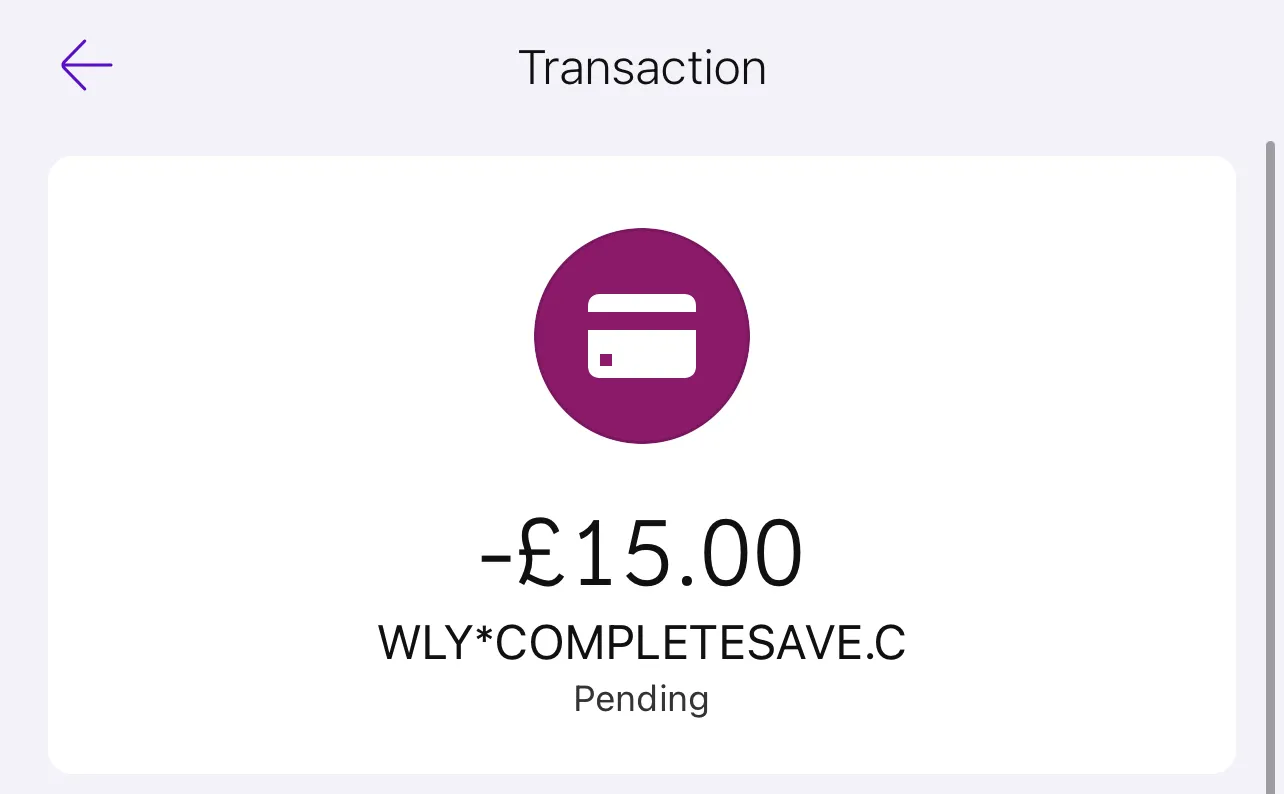
Image Credits: ComplaintsBoard
After this trial period, you will be charged a monthly subscription fee of £15, which will be deducted from the same bank account that you used to sign up for the program.
The program is operated by Webloyalty International Limited, a company that partners with retailers to offer these benefits to members.
When you sign up for the Complete Savings program, you will also be enrolled in the Webloyalty scheme, which provides you with additional benefits such as access to a customer service team and the ability to earn points that can be redeemed for rewards.
It’s important to note that the Complete Savings program and the Webloyalty scheme are separate from your bank account and your bank’s services.
This means that your bank is not responsible for the benefits, rewards, or charges associated with the program.
A similar charge labelled Comenity Pay can also appear on your bank statement. So make sure you know how to handle it.
How Does the WLY Complete Save Charge Appear?
The WLY Complete Save charge is usually identified by a transaction labeled “WLY*COMPLETE SAVE” on your bank statement.
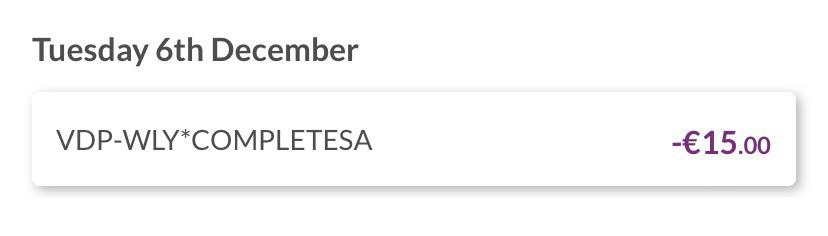
Image Credits: Reddit
This transaction may appear once a month, typically a few days after your bank account’s monthly anniversary date.
However, the charge can sometimes appear under different variations, including:
- WLYCOMPLETE SAV
- WLYCOMPLETESAVE.CO.UK
- WLYCOMPLETE SAVINGS
- WLYCOMPLETE SAVINGS.CO.UK
- WLY*COMPLETE SAVING
- COMPLETE SAVING UK
It’s important to note that these variations all refer to the same charge for the Complete Savings program.
If you see any of these variations on your bank statement, it’s likely that you have been charged the monthly subscription fee for the program.
A PAI ISO bank charge can be an early sign of fraudulent activity with your bank account. Here’s how to handle it.
How to Cancel WLY*Complete Save Membership
It’s also important to keep in mind that the WLY Complete Save charge is not the same as any other charges or fees that your bank may apply to your account.
If you are unsure about a charge on your bank statement, you can contact your bank’s customer service team for assistance.
If you do not wish to continue with the Complete Savings program, it’s important to cancel your subscription before the end of the free trial period to avoid being charged the monthly subscription fee.
You can do this by logging into your account on the Complete Savings website or by contacting the program’s customer service team.
- Log in to your account on the Complete Savings website using your email address and password.
- Once you are logged in, navigate to the “My Account” section of the website.
- In the “My Account” section, you will find a “Membership” tab. Click on this tab.
- On the “Membership” page, you will see an option to “Cancel Membership“. Click on this option.
- You will then be prompted to provide a reason for canceling your membership. Select a reason from the dropdown menu and click on the “Continue” button.
- You will then be asked to confirm your cancellation. Click on the “Confirm” button to complete the cancellation process.
If you prefer to cancel your membership by phone, you can contact the Complete Savings customer service team using the WLY Complete Save contact number: 0800 389 6960 (Monday to Friday, 8:00 am to 8:00 pm, and Saturday, 9:00 am to 4:00 pm).
They will assist you with canceling your membership and answer any questions you may have.
Came across a Charter Services bank charge and don’t know where it’s from? Here’s how you can handle it.
How to Get Your Money Back from WLY Complete Save
If you have been charged by WLY Complete Save and wish to get your money back, you can follow these steps:
Step 1: Contact WLY Complete Save Customer Service Team
The first step to getting your money back is to contact the WLY Complete Save customer service team. You can do this by phone at 0800 389 6960 or by email at [email protected]. Explain your situation and either cancel your membership or request a refund.
Step 2: Provide Relevant Information
When you contact the customer service team, make sure you have all the relevant information handy, such as your account details and transaction history. This will help them process your request faster.
Step 3: Request a Refund Within 30 Days
According to WLY Complete Save’s terms and conditions, you can request a WLY Complete Save refund within 30 days of being charged. If you are within this time frame, make sure you request a refund as soon as possible.
Step 4: Follow Up on Your Request
After you have requested a refund, follow up with the customer service team to make sure your request is being processed. If you don’t hear back from them within a reasonable amount of time, contact them again to inquire about the status of your request.
Step 5: Contact Your Bank
If you are not able to get a refund from WLY Complete Save, you can contact your bank to dispute the charge. Explain the situation to them and provide any relevant information they may need to process your dispute.
Understanding Unauthorized WLY Complete Save Charges
In summary, the WLY Complete Save charge may appear on your bank statement under different variations, including WLYCOMPLETE SAV, WLYCOMPLETE SAVINGS.CO.UK, and WLY*COMPLETE SAVING.
These variations all refer to the same monthly subscription fee for the Complete Savings program in the UK. It’s important to understand how this unauthorized charge appears on your bank statement to identify it and prevent it from appearing again if you do not wish to continue with the program.
