Have you ever taken a look at your bank statement and noticed mysterious charges labeled as CRO? If you’re bewildered by these entries, you’re not alone.
Many individuals have encountered such charges and found themselves wondering about their origin and significance.
In this article, we will delve into the world of financial transactions, specifically focusing on what these CRO charges on your bank statements might signify, how to identify them, and steps to prevent them from recurring.
What Is the CRO Bank Charge?
The acronym “CRO” signifies Crypto.com, a well-known platform within the expansive landscape of cryptocurrency. However, it’s not merely a generic term; rather, it specifically pertains to the Crypto.com Coin (CRO), the platform’s proprietary digital asset.
Cryptocurrency, a relatively recent development in the financial sector, has brought about a new wave of financial opportunities and complexities.
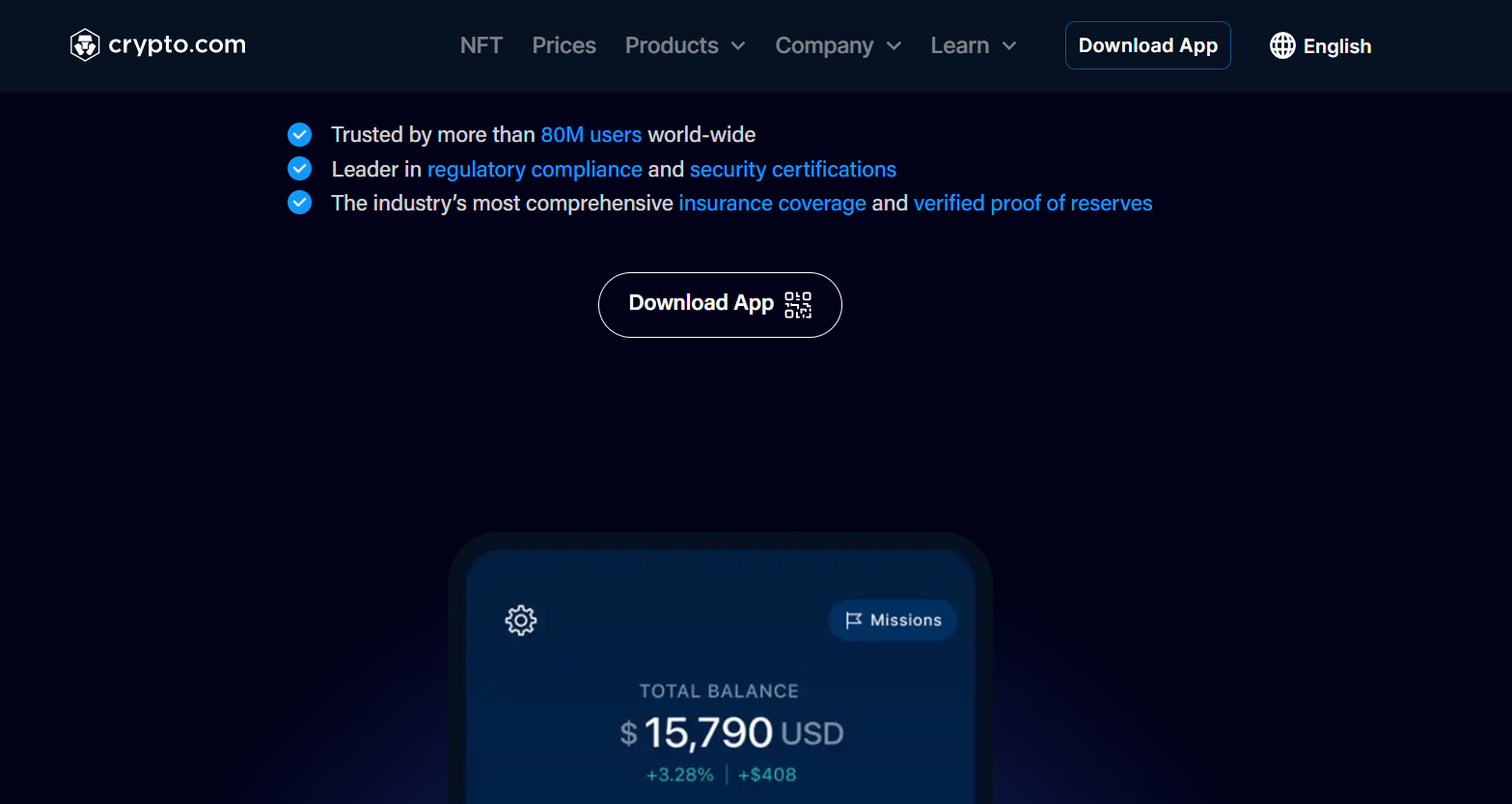
Amid this landscape, Crypto.com has established itself as a prominent player, offering users a gateway to a wide array of cryptocurrencies and related services.
The “CRO” charge you observe on your bank statement is a testament to your engagement with this platform, whether you’re purchasing cryptocurrencies, utilizing Crypto.com’s services, or engaging in other financial activities.
As digital currencies continue to evolve and gain recognition within mainstream financial systems, understanding these charges becomes increasingly important.
While the terminology might be unfamiliar to some, it’s part of a broader shift in the way we transact, invest, and manage our finances.
By grasping the significance of the “CRO” charge and its association with Crypto.com, you’re better equipped to navigate the digital financial landscape and make informed decisions that align with your financial goals.
How Does CRO Charges Look Like on Bank Statements?
When it comes to spotting CRO charges on your bank statement, it’s important to recognize the distinct entries associated with your financial activities on the Crypto.com platform.
These entries might appear in various forms, indicating different types of transactions. Here’s a comprehensive list of the transaction entries you might encounter:
- CRO ST JULIANS MT
- CRO INTERNET MT
- CRO TRANSACTION
- CRO PURCHASE
- CRO PAYMENT
- CRO DEBIT DATE
- CRO CREDIT DATE
- CRO WITHDRAWAL
- CRO TRANSFER DATE
- CRO EXCHANGE DATE
These entries represent a snapshot of the various interactions you’ve had within the Crypto.com platform, reflecting activities such as purchases, payments, withdrawals, transfers, and exchanges involving cryptocurrencies and the Crypto.com Coin (CRO).
As you go through your bank statement, these entries might catch your eye, reminding you of your engagement with the dynamic world of digital finance and virtual assets.
Wondering about the context of Chegg Order on your bank statement? Find out more about this transaction and what it signifies.
How to Prevent Unauthorized CRO MT ST JULIANS Charge
In an era where digital transactions and cryptocurrencies are becoming increasingly prevalent, safeguarding your financial assets from unauthorized charges is of paramount importance.
When it comes to preventing unauthorized CRO bank charges, a combination of awareness, proactive measures, and vigilance can go a long way in ensuring the security of your transactions.
Maintaining the security of your Crypto.com account is the first line of defense against unauthorized charges.
1. Embrace Two-Factor Authentication
Enable two-factor authentication (2FA) for your Crypto.com account. This adds an extra layer of security by requiring a second form of verification beyond just your password.
2. Craft a Robust Password Strategy
Craft strong and unique passwords for your accounts. Incorporate a mix of letters, numbers, and symbols, and avoid using easily guessable information like birthdays or names.
3. Beware of Phishing Attempts

Stay cautious about unsolicited emails or messages that ask for your account credentials or personal information. Phishing attempts can often lead to unauthorized access.
4. Set Up Account Alerts
Consider setting up account alerts with your bank. These alerts can notify you of any transactions above a certain threshold, helping you quickly identify potential unauthorized charges.
5. Taking Action Against Unauthorized Charges
In the unfortunate event that you do encounter an unauthorized CRO bank charge, take swift action to resolve the issue:
If you notice any unfamiliar CRO charges, reach out to your bank’s customer service right away. Inform them about the unauthorized charge and provide them with the necessary details.
Your bank can guide you through the process of disputing the unauthorized charge. They will likely launch an investigation to determine the legitimacy of the transaction.
6. Update Account Credentials
After resolving the issue, consider updating your Crypto.com account credentials. This includes changing your password and refreshing any linked payment methods.
7. Stay Informed About Cryptocurrency Security
To prevent unauthorized CRO bank charges effectively, educate yourself about the latest security practices.
Stay informed about the latest cybersecurity trends, particularly those related to cryptocurrency. Knowledge is your best defense against potential threats.
Before engaging with any new cryptocurrency-related service or platform, ensure it’s legitimate and reputable. Research reviews, check for official websites, and verify their authenticity.
Curious about the appearance of Cardtronics on your bank statement? Delve into the details to uncover the meaning behind it.
Understanding Unknown CRO Bank Charges
In conclusion, the appearance of “CRO” charges on your bank statement can be attributed to transactions involving Crypto.com Coin on the Crypto.com platform.
By understanding what these charges signify, identifying them on your statement, and taking proactive measures to prevent their recurrence, you can navigate the world of cryptocurrency transactions with greater confidence and security.
To understand the presence of BillMatrix on your bank statement, explore the insights behind this transaction.
