Are you wondering how your tax refund will show up on your bank statement or credit card statement? It’s a common question, but one that can be difficult to find a clear answer to.
In this article, we’ll provide a comprehensive guide on how tax refunds appear on financial statements and how to track them. With the right information and tools, you can stay informed about the status of your refund and ensure that it’s deposited into the correct account.
Don’t let confusion about your tax refund leave you feeling in the dark!
How Are Tax Refunds Requested
The tax refund process involves the Internal Revenue Service (IRS) reviewing your tax return and determining whether you are owed a refund or owe additional taxes. If you are owed a refund, the IRS will process the refund and issue it to you via the method you selected when you filed your tax return.
There are several options for receiving your tax refund, including direct deposit to a bank account, a paper check mailed to your address, or a prepaid debit card. You can choose your preferred method when you file your tax return using the IRS’s e-file system or by completing a paper return.
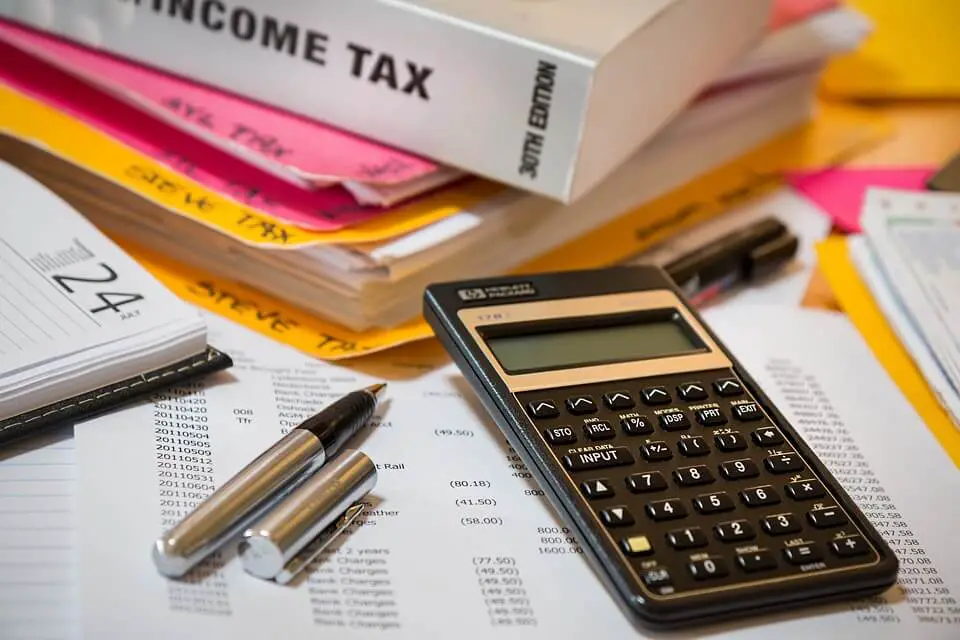
It’s important to note that the IRS has strict deadlines for processing and issuing tax refunds, and the timing of your refund may depend on a variety of factors, including the accuracy of your tax return and the method of refund you selected.
If you are owed a refund, you can track the status of your refund using the IRS’s online tools or by contacting the agency directly.
Want to know what a Sigonfile charge is, check out our guide on the same.
Tracking Tax Refund Status
Check your bank account or credit card statement regularly. If you selected direct deposit as your method of receiving your tax refund, it will be deposited into the bank account you specified on your tax return.
You can track the status of your refund by checking your bank account or credit card statement regularly to see if the refund has been deposited.
Use the IRS’s online tools. The IRS has several online tools that allow you to track the status of your tax refund, including the “Where’s My Refund?” tool. By accessing this tool and entering your social security number, filing status, and the amount of your refund, you can get updates on the status of your refund.
If you come across an unknown transaction labelled “CSC Service Works“, you should know how to handle it.
How Does Tax Refund Show on a Bank Statement?
On your bank statement, the tax refund will show as a deposit from the IRS or the Treasury Department. The deposit will typically be listed as “TAX REF” or something similar, along with the amount of the refund. The deposit will also have a unique transaction number that you can use to track the status of your refund.
If you selected a paper check or prepaid debit card as your method of receiving your tax refund, the refund will not show on your bank statement. Instead, you will receive the check or debit card in the mail and can use it to access your refund.
Learn how Apple Pay transactions appear in your bank or credit card statements.
Finding the Tax Refund Transaction in a Bank Statement
Overall, if you selected direct deposit as your method of receiving your tax refund, it will show on your bank statement as a deposit from the IRS or Treasury Department.
By tracking the status of your refund on your bank statement, you can ensure that it’s deposited into the correct account.
