Have you ever noticed a charge on your bank statement from BillMatrix and wondered what it is? Let’s delve into this and demystify what the BillMatrix charge is and why it appears on your bank statement.
We all want convenient and flexible ways to manage our bills, but it’s important to understand the intricacies behind the charges we encounter.
What Is the BillMatrix Bank Charge?
As an authorized partner of Entergy, BillMatrix steps in to assist you in paying your Entergy bills using an array of methods, ranging from credit and debit cards to ATM cards and electronic checks.
Through platforms like myEntergy.com/MakePayment and even over the phone, BillMatrix serves as a bridge, allowing you to make your payments hassle-free.
A deeper understanding of the relationship between companies like Entergy and partners like BillMatrix reveals a strategic approach to managing costs and customer expectations.
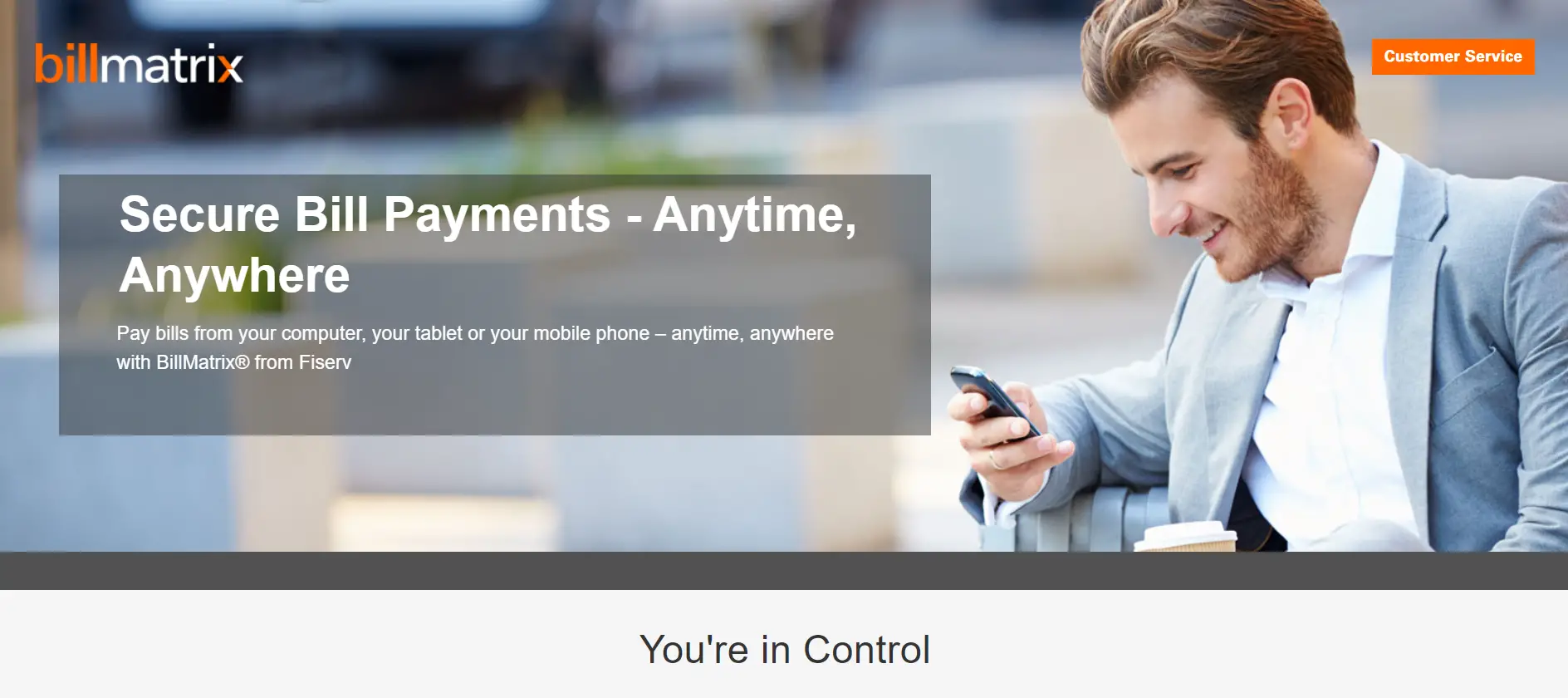
BillMatrix, a product developed by Fiserv, presents itself as a comprehensive solution for billing and payment needs. This consolidation of payment systems not only reduces costs but also streamlines the complexities that can arise from managing various systems and funding methods.
In essence, BillMatrix offers companies a way to harmonize their payment processes while granting customers the freedom to choose their preferred payment methods.
As you navigate your bank statement and encounter the BillMatrix charge, it’s crucial to recognize its role in enabling smooth transactions. This nominal convenience fee, amounting to $1.50 per transaction, is associated with the privilege of utilizing BillMatrix’s service.
This fee is applicable to a range of payment types, including online payments facilitated through BillMatrix Online. While the charge might be small, the benefits of efficient bill payment and the convenience BillMatrix offers often outweigh this minimal expense.
How Does the BillMatrix Charge Appear on Bank Statement?
Understanding the BillMatrix charge on your bank statement requires a keen eye for detail. Here’s how the charge might appear amidst your transaction entries:
- BillMatrix
- BillMatrix Payment
- Entergy Bill Payment via BillMatrix
- Payment to BillMatrix
- BillMatrix Convenience Fee
- Service Charge – BillMatrix
Remember, these transaction entries might slightly vary based on your bank’s statement format. However, the common thread is the reference to BillMatrix and the associated convenience fee of $1.50.
Identifying these entries allows you to effortlessly spot the BillMatrix charge, ensuring transparency and clarity in your financial records.
If you encounter any of these entries, you’ll know that they pertain to the efficient and convenient bill payment services offered by BillMatrix.
To understand another mysterious charge on your bank statement, delve into the details of Digital River.
How to Prevent Unauthorized BillMatrix Bank Charges
In the modern digital landscape, safeguarding your finances from unauthorized charges is paramount. When it comes to BillMatrix charges on your bank statement, taking proactive measures can help you prevent any unwanted surprises.
Here’s how to ensure that your financial records remain accurate and free from unauthorized BillMatrix charges.
1. Regularly Review Your Bank Statements
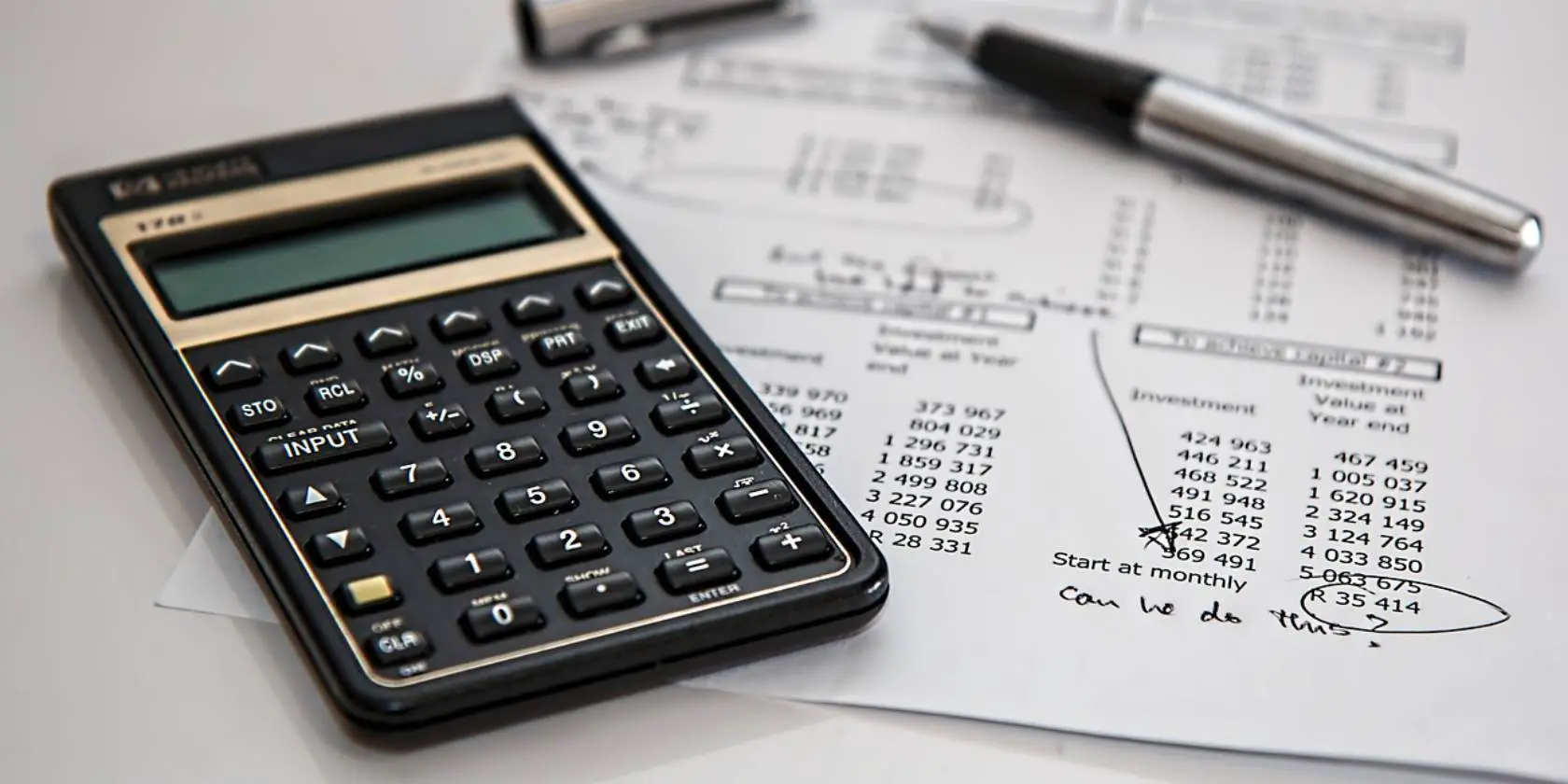
Maintaining a vigilant eye on your bank statements is a fundamental step in preventing unauthorized charges, including those from BillMatrix. Regularly set aside time to review your statements.
Look for any unfamiliar entries that include “BillMatrix” or variations of the name. If you come across any charges that you didn’t initiate or aren’t aware of, this could be a red flag for unauthorized activity.
2. Keep Records of Your Transactions
Organizing and retaining records of your legitimate transactions can serve as an important reference point. By having a clear record of your payments, you can easily cross-reference them with your bank statements.
This practice enables you to quickly identify any discrepancies or unauthorized charges. Staying organized gives you the upper hand in addressing potential issues promptly.
3. Protect Your Personal Information
Unauthorized charges can sometimes arise from compromised personal information. Safeguarding your sensitive data, such as your credit card details and online banking credentials, is crucial.
Ensure that you only share this information with trusted sources and avoid using public networks for financial transactions. Utilizing secure and reputable payment platforms can also add an extra layer of protection.
4. Contact Your Bank and BillMatrix
If you detect an unauthorized BillMatrix charge on your bank statement, take immediate action. Contact your bank to report the unauthorized transaction and request further investigation.
Simultaneously, reach out to BillMatrix’s Customer Service Representatives at 866-694-5860. They can assist you in verifying the charge and taking appropriate steps to rectify the situation.
5. Set Up Account Alerts
Many banks offer the option to set up account alerts for specific types of transactions. Utilize this feature to receive notifications for any transactions involving BillMatrix or other sensitive activities.
These alerts can provide an early warning system, allowing you to respond swiftly to any potential unauthorized charges.
If you’re curious about deciphering a perplexing entry, take a closer look at Epoch on your bank statement.
Understanding Unknown BillMatrix Charges
In conclusion, BillMatrix plays a vital role in simplifying bill payments for Entergy customers like you. Understanding the convenience fee associated with its service empowers you to make informed decisions about your payments.
By offering a centralized solution for bill payments, BillMatrix enhances both customer experience and operational efficiency. So the next time you spot a BillMatrix charge on your bank statement, you’ll know that it’s a reflection of the seamless convenience it brings to your bill payment process.
Unraveling the enigma of BMACH within your bank statement? Discover insights to demystify it.

I see Billmatrix on my back account. Why is it there? I do NOT want it and NEVER agreed to have it. Remove it from my bank account.