Have you ever come across a puzzling entry on your bank statement labeled “Upay,” leaving you wondering what it signifies? Don’t worry; we’re here to help you demystify this charge.
Upay refers to Upay Ltd., a provider of payment and loyalty applications, and a Payment Facilitator (PAYFAC). The Upay app offers a comprehensive solution for payments, loyalty programs, and ordering services to a wide range of clients across various sectors.
If you’ve encountered the Upay charge on your bank statement, let’s explore what it means and how to identify it with confidence.
What Is the Upay Bank Charge?
The Upay charge corresponds to transactions processed through Upay Ltd., a reputable Payment Facilitator (PAYFAC) and provider of payment and loyalty applications.
As a PAYFAC, Upay Ltd. offers its payment processing services to a diverse range of clients across various sectors. These clients may include canteens, cafes, retail outlets, and other businesses where customers make card payments.
When you make a purchase at one of these establishments and use your debit or credit card, the payment is processed through Upay’s merchant account.
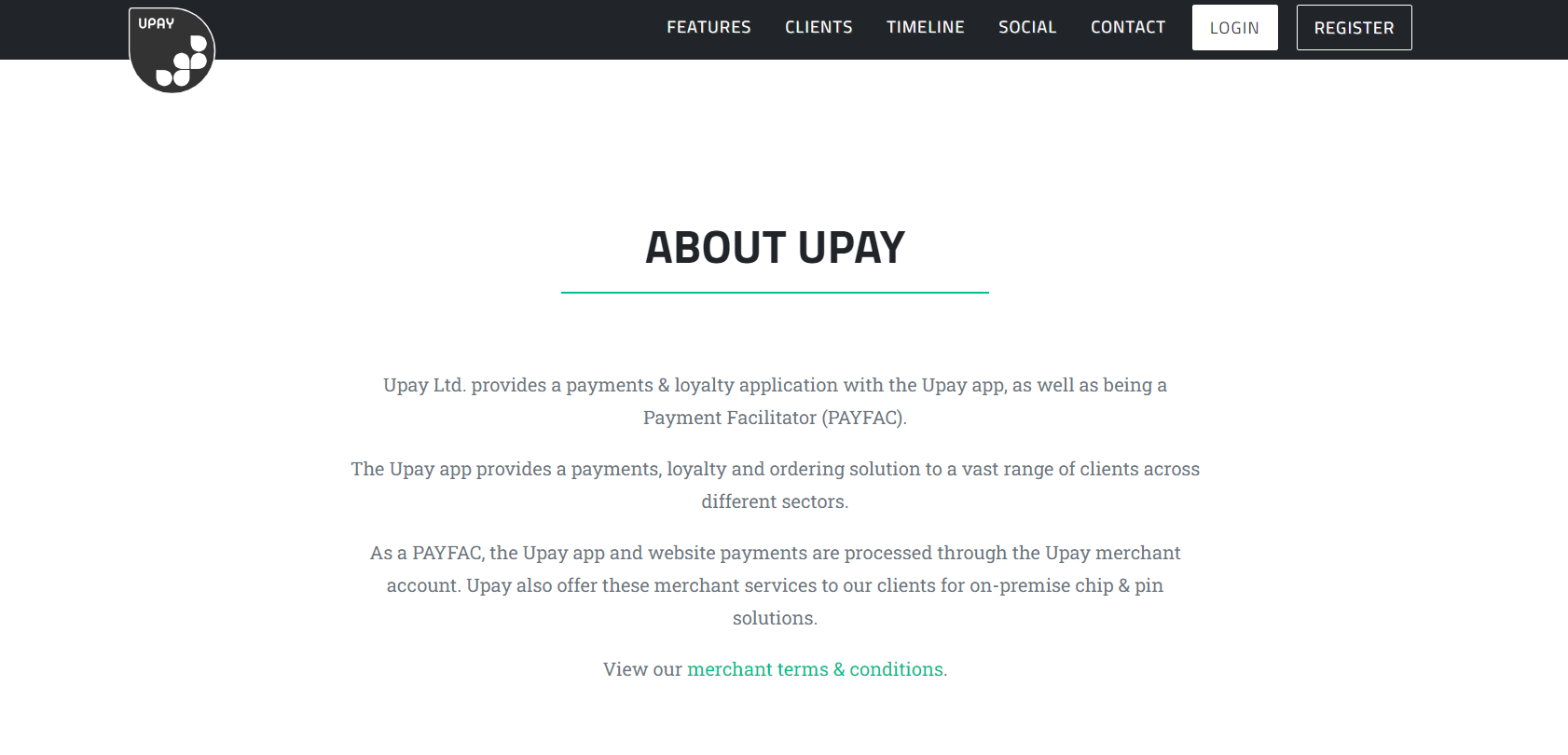
However, instead of seeing the specific name of the business on your bank statement, you’ll often see the generic label “Upay” alongside the transaction amount.
This lack of detailed merchant information is what often leads to confusion and questions from bank account holders. They may wonder whether the Upay charge is legitimate or a result of fraudulent activity.
To alleviate any concerns, it’s essential to remember that the Upay charge is typically a legitimate payment corresponding to a specific purchase made at the establishment in question.
Many individuals have shared their experiences regarding the Upay charge, providing valuable insights into the businesses associated with it.
For instance, the Upay charge might represent a payment made at a college canteen, motorway service station, university restaurant, or other similar locations.
While it might be challenging to identify the exact business solely from the Upay label, maintaining a record of your purchases and inquiring with the vendor about their payment processor can help you confidently recognize future Upay charges.
Curious about the WF transaction on your bank statement? Read on to find more about it.
How Does the Upay Bank Charge Appear?
When the Upay bank charge appears on your bank statement, it may not always provide specific details about the merchant or business associated with the transaction.
Instead, you’ll likely see a generic label like “Upay” alongside the transaction amount (VMS Upay, for instance). This lack of detailed information can sometimes lead to confusion and uncertainty about the origin of the charge.
To help you better understand how the Upay bank charge might appear, here’s a bulleted list of various transactions that have been reported by users who encountered this transaction on their bank statements:
- Upay Ltd – Canteen at Dick Vet Clinic (Veterinary School of Medicine in Edinburgh)
- Upay Ltd – Clackett Lane Services on the M25 (Roadchef)
- Upay Ltd – WHSmith small store at some motorway services
- VMS Upay
- Upay LTD ROCHESTER GB
- Coffee purchase at Rownhams Services, M27/M3 junction
- Own brand catering outlet at Tibshelf services on the M1 North
- Lunch from a chain Baxter Storey
- Canteen at Cardinal Place, 80 Victoria Street, London
- Food purchased at the canteen of Askham Bryan College, York
- University of Edinburgh main library cafe’s card reading machine
- Payment for lunch at WHSmith on the M27 Services (Eastbound)
- University of Edinburgh cafe or canteen transaction
- Costa Coffee on the M3 at the drive-through services
- Payment at Costa Clackett Lane
- Payment for food at the All England Lawn Tennis Club (Wimbledon)
- Payment for coffee at M1 services
- Cafe at Lady Margaret Hall, Oxford
- Family ticket to Askham Bryan Wildlife Park
- Cafe at Teesside University
- Cafe at the Triumph visitor centre in Hinkley
- Canteen lunch at Princess Royal Hospital, Hayward’s Heath
- Cafe near Heathrow Airport
- Payment for a hearing dogs restaurant
- Payment at Arramart College canteen
- Canteen at Andover College
- Cafe at Highcliffe Castle near Bournemouth
- Cafe at the University of Edinburgh
- Cafe at Leeds Trinity University
- Costa Coffee at Norton Canes Services on M6 Toll
- Payment for food at Askham Bryan Wildlife Park, York
- Payment at Highcliffe Castle cafe
- Restaurant at The Royal Sussex County Hospital in Brighton
Please note that this list is not exhaustive, and the Upay bank charge might appear for other transactions as well.
How to Prevent Unauthorized Upay Bank Charges
Preventing unauthorized Upay bank charges is essential to safeguard your financial security and avoid potential financial losses.
Here are some proactive steps you can take to reduce the risk of unauthorized charges on your bank account:
1. Regularly Monitor Your Bank Statements
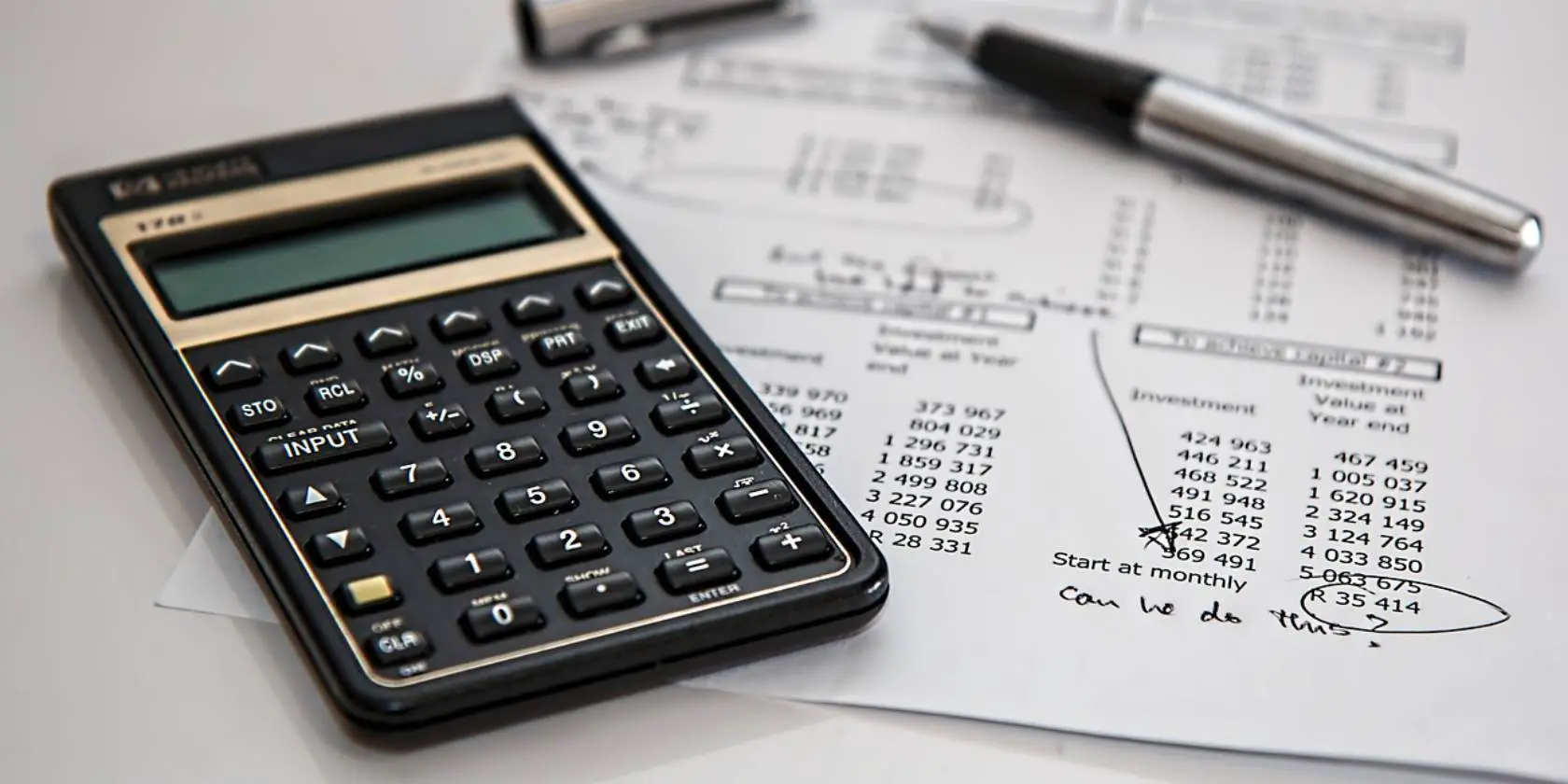
Carefully review your bank statements as soon as they become available. Check each transaction for accuracy and legitimacy. If you notice any unfamiliar or suspicious charges, contact your bank immediately to report them.
2. Set Up Account Alerts
Many banks offer account alert services that notify you of any significant activity on your account. Set up alerts for transactions exceeding a certain amount or for any online or international transactions.
This way, you’ll be promptly informed of any unauthorized activity.
3. Protect Your Personal Information
Be cautious about sharing your sensitive financial information online or with unfamiliar individuals or companies. Ensure that websites are secure (look for “https://” and a padlock icon in the address bar) before entering your payment details.
4. Use Strong Passwords and Two-Factor Authentication
Create strong and unique passwords for your bank accounts and enable two-factor authentication if your bank offers it. This adds an extra layer of security by requiring a one-time code sent to your mobile device for account access.
5. Check for Secure Payment Gateways
When making online purchases, verify that the payment gateway is secure and reputable. Look for trusted payment options such as PayPal or secure credit card processors.
6. Report Lost or Stolen Cards Immediately
If your debit or credit card is lost or stolen, report it to your bank immediately to prevent unauthorized use.
7. Enable Transaction Notifications
Some banks offer real-time transaction notifications via email or text message. Enabling this feature can help you spot unauthorized charges quickly.
8. Regularly Update Contact Information
Ensure your bank has your current contact information, such as your email address and phone number. This will enable them to reach you in case of suspicious activity.
By following these preventive measures, you can significantly reduce the risk of unauthorized Upay bank charges and protect your financial well-being.
Remember to stay vigilant and promptly report any suspicious activity to your bank for swift action.
If you’re wondering about the unfamiliar charge labeled YesSolo on your bank statement, learn more about it here.
Understanding Unknown Upay Charges on Bank Statement
To prevent future confusion regarding the Upay charge on your bank statement, it’s helpful to remember where you made the purchase.
Keep track of your expenses and maintain a record of transactions to easily identify the source of any future charges.
Additionally, you can inquire with the vendor about the payment processor they use to process card transactions. By doing so, you’ll be more aware of any charges that might appear on your bank statement under the Upay label, ensuring a smoother financial experience.
Remember, the Upay charge is typically legitimate and associated with your purchases at various establishments, so there’s no need to worry about any fraudulent activity.
The Wyre entry on your bank statement might be puzzling; find out its origin and details here.
